Visit Guide
In here, you can go back to your childhood days and use the computers available on the well-known and familiar elementary school’s desks.
And since every desk needs a good book, the next section will be the Library, the black rack on your right.
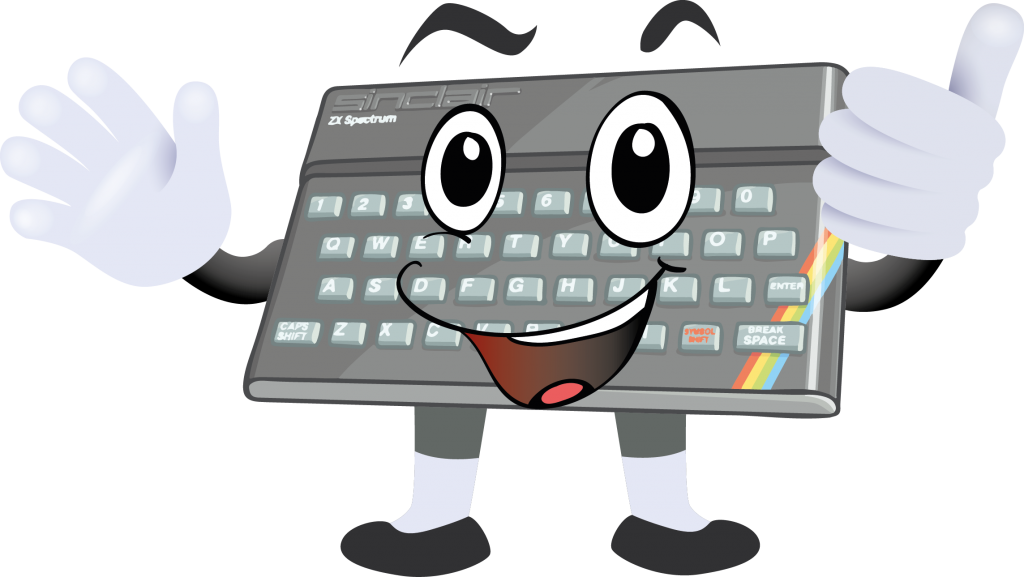
EXPERIMENT
In this section we took advantage of the fact that we are in an old elementary school to recreate a space where visitors can experiment, have fun and learn (or remember) how to use a Spectrum.
We have plenty of notes that we think are important to highlight:
- 2 school desks with 4 computers that emulate the ZX Spectrum (and other machines) with some of the advantages of being able to load games from an SD card. Each computer has its’ own instructions, which you can read to learn.
- The blackboard has a diagram that explains, in a very thorough and detailed manner, the evolution of machines from Sinclair, Timex, Investrónica, and others.
- Examples of BASIC programming, for those who feel braver and want to take a leap and type in the code to see what happens.
- Showcase displays with equipment from this new generation of devices and projects that keep the Spectrum active. We highlight the ZX Spectrum Next (including a prototype of this machine) and some national projects (for instance: the IODO, by Paula Silva).
- LED screen assembled by our ambassador, Álvaro Lopes (creator of a new board, the Z Interface, also on display), which allows to remotely connect a Spectrum to the screen, among other features.