Visit Guide
We do believe you’ll stay admiring and enjoying this room for a while, remembering fond childhood memories.
The next section is behind you, where you’ll be able to find other computers from that era.
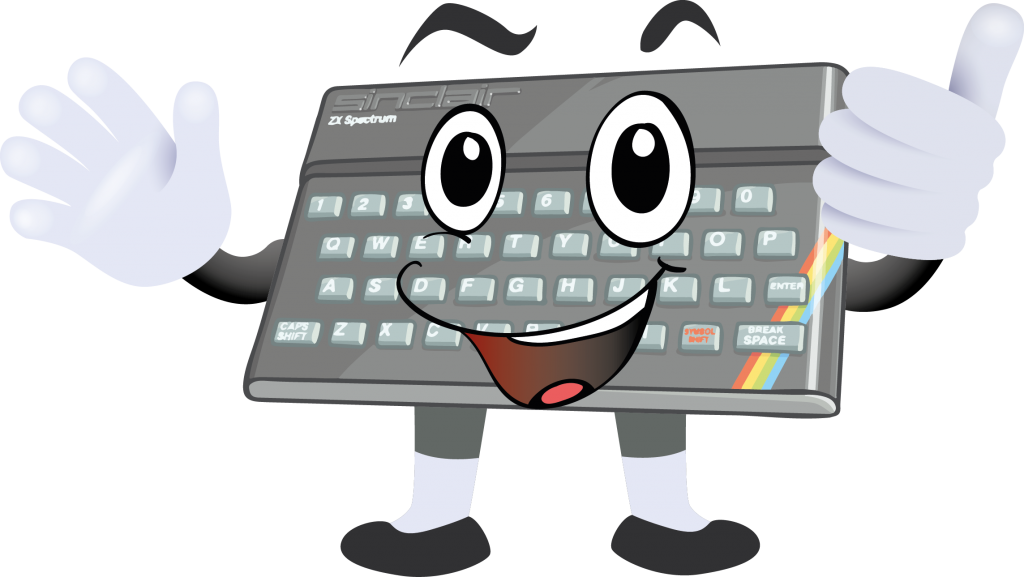
‘80S ROOM

And we have come back to the ‘80s! In this room you can see plenty notes and objects that will take you back in time to those years, when we used rotary phones, the Yellow Pages, embroidered napkins and so many other bits and pieces.
Besides the things we just mentioned, “The Crying Boy”, by Giovanni Bragolin, was a must-have in many Portuguese households. It is said that the painting is haunted and that plenty homes have burned with only the painting surviving the inferno and blaze of the flames. This national urban legend even made its’ way into other countries.
In this room we have a wood box TV, and an original ZX Spectrum that can still be turned on*.
Alternatively, there is also a hidden Blu Ray/DVD player, where you can see some of our videos, in case you want to request one.
It is not possible to talk about this room without trying to transmit the personal relationship we have with many of the objects in exhibit here, and that belonged to my grandparents… I hope you can feel this emotion and nostalgic feeling too. This history only makes this room even more special.
*Turning on the Spectrum – Precautions and procedures:
Due to its’ age, this equipment is very delicate and cannot be left unnecessary or purposelessly turned on. There are other devices you can play with further along this exhibition.
To turn on the device:
- The first step is to turn on the extension cord placed under this piece of furniture.
- Then you will have to turn on the television by clicking on the button on its’ front.
- Turn on the switch this Spectrum has on its’ power cord. After this, a well-known copyright message should appear on the screen.
- If you want to play a game, you must rewind the tape, write LOAD “” and press the ENTER key. Press play and wait for the game to load.
- In case you do not know: LOAD is written with the letter J, and the “ are made by pressing Symbol Shift + P
To turn of the device, do steps 1 through 3 in reverse order.